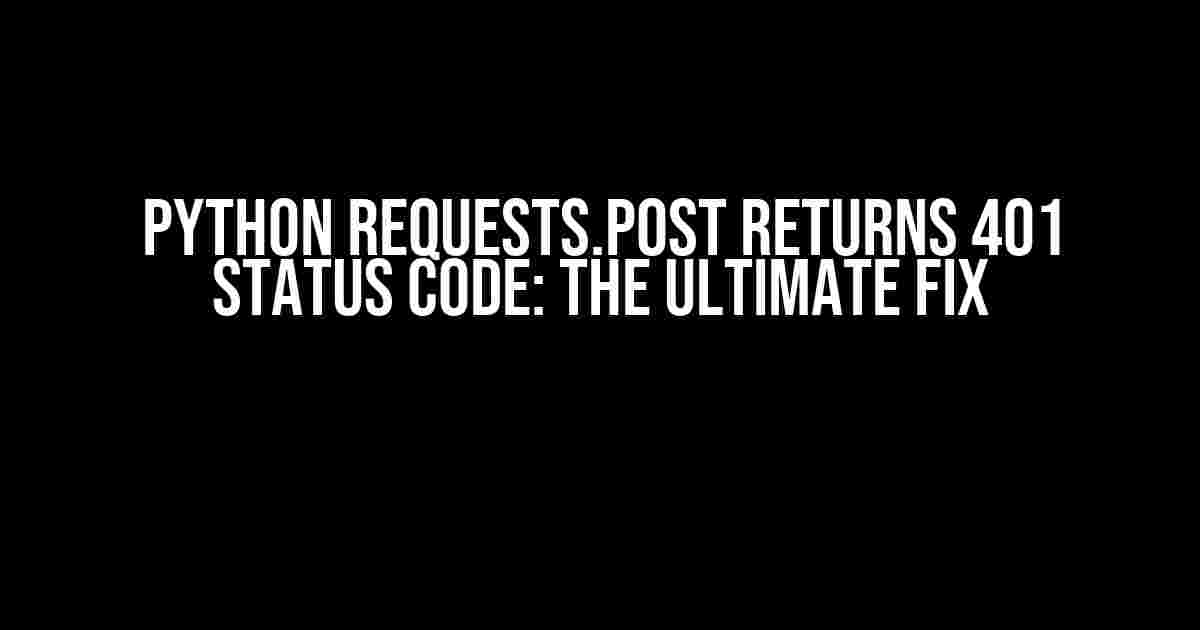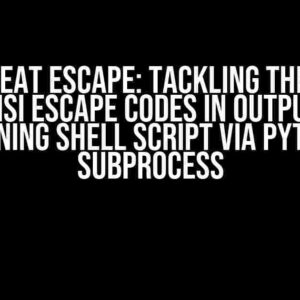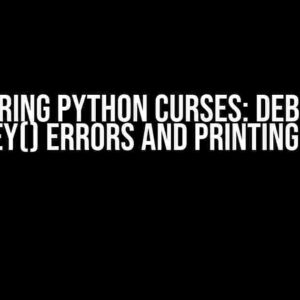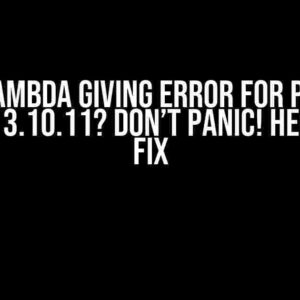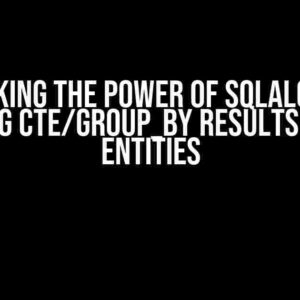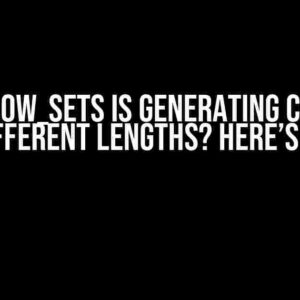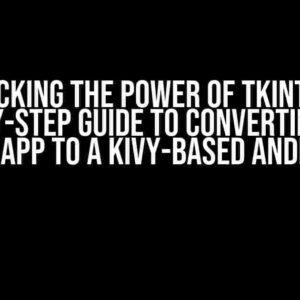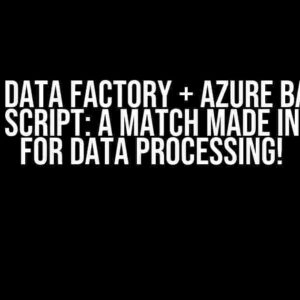Python’s requests library is an incredibly powerful tool for sending HTTP requests. However, even the most experienced developers can stumble upon unexpected errors. One of the most frustrating ones is the 401 status code, which indicates that the request was unauthorized.
What is a 401 Status Code?
In simple terms, a 401 status code means that the server refuses to authenticate the request. This could be due to a variety of reasons, including:
- Invalid or missing authentication credentials
- Insufficient permissions or access rights
- Expired or revoked tokens
- Malformed or incorrect request headers
Before we dive into the solutions, let’s take a step back and understand what exactly happens when you make a POST request using Python’s requests library.
import requests
response = requests.post('https://api.example.com/endpoint',
headers={'Authorization': 'Bearer YOUR_TOKEN'},
data={'key': 'value'})
print(response.status_code)The Anatomy of a POST Request
In the above example, we’re making a POST request to the https://api.example.com/endpoint endpoint using the requests library. We’re passing in a few key parameters:
headers: A dictionary containing the request headers. In this case, we’re including anAuthorizationheader with a Bearer token.data: A dictionary containing the request payload. In this case, we’re sending a simple key-value pair.
Now, let’s explore the possible reasons behind the 401 status code and how to fix them.
Reason 1: Invalid or Missing Authentication Credentials
Perhaps the most common reason for a 401 status code is invalid or missing authentication credentials. This could be due to:
- Typos in the token or API key
- Expired or revoked tokens
- Incorrectly formatted headers
To fix this, double-check your authentication credentials and ensure they’re correct and up-to-date. If you’re using a token, make sure it’s properly formatted and included in the Authorization header.
import requests
token = 'YOUR_VALID_TOKEN'
response = requests.post('https://api.example.com/endpoint',
headers={'Authorization': f'Bearer {token}'},
data={'key': 'value'})
print(response.status_code)Reason 2: Insufficient Permissions or Access Rights
Another possible reason for a 401 status code is insufficient permissions or access rights. This could be due to:
- Limited scope or permissions for the token or API key
- Incorrectly configured access control lists (ACLs)
To fix this, review your token or API key’s scope and permissions. Ensure that they have the necessary access rights to make the request. If you’re using a token, check the scope and permissions associated with it.
Reason 3: Malformed or Incorrect Request Headers
Sometimes, a 401 status code can occur due to malformed or incorrect request headers. This could be due to:
- Typos or syntax errors in the header key or value
- Incorrectly formatted header values
To fix this, carefully review your request headers and ensure they’re correctly formatted and spelled. Use a tool like Postman or cURL to test your request and inspect the headers.
import requests
response = requests.post('https://api.example.com/endpoint',
headers={'Authorization': 'Bearer YOUR_TOKEN',
'Content-Type': 'application/json'},
json={'key': 'value'})
print(response.status_code)Reason 4: Expired or Revoked Tokens
Expired or revoked tokens can also cause a 401 status code. This could be due to:
- Tokens with a limited lifetime or expiration date
- Tokens that have been explicitly revoked
To fix this, ensure that your token is up-to-date and hasn’t expired. If you’re using a token with a limited lifetime, consider implementing token refresh or renewal mechanisms.
Solution: Implementing Token Refresh
One effective way to handle expired tokens is to implement token refresh mechanisms. This involves:
- Storing the token’s expiration date or lifetime
- Checking the token’s expiration date before making a request
- Refreshing the token if it’s near expiration or has expired
import requests
import datetime
token = 'YOUR_TOKEN'
token_expiration = datetime.datetime.utcnow() + datetime.timedelta(hours=1)
def refresh_token():
# Implement token refresh logic here
return 'NEW_TOKEN'
def make_request(endpoint, data):
global token
if datetime.datetime.utcnow() > token_expiration:
token = refresh_token()
token_expiration = datetime.datetime.utcnow() + datetime.timedelta(hours=1)
response = requests.post(endpoint,
headers={'Authorization': f'Bearer {token}'},
json=data)
return response
response = make_request('https://api.example.com/endpoint', {'key': 'value'})
print(response.status_code)Conclusion
In this article, we’ve explored the possible reasons behind the 401 status code when making a POST request using Python’s requests library. We’ve covered invalid or missing authentication credentials, insufficient permissions or access rights, malformed or incorrect request headers, and expired or revoked tokens.
By following the solutions and examples provided, you should be able to identify and fix the issue causing the 401 status code. Remember to carefully review your authentication credentials, request headers, and token expiration dates to ensure successful requests.
| Error Code | Description | Solution |
|---|---|---|
| 401 | Unauthorized request | Check authentication credentials, request headers, and token expiration dates |
Happy coding, and don’t let those 401 status codes get you down!
Frequently Asked Question
Struggling with Python requests.post returns 401 status code? Don’t worry, we’ve got you covered! Here are some frequently asked questions and answers to help you debug and resolve the issue.
Why am I getting a 401 status code with Python requests.post?
A 401 status code indicates that the request was unauthorized. This could be due to invalid or missing authentication credentials, such as a username and password, API key, or token. Check your requests.post parameters and ensure that you’re providing the correct authentication details.
How do I add authentication to my Python requests.post request?
You can add authentication to your requests.post request by passing authentication credentials in the headers or by using the auth parameter. For example, you can use the HTTPBasicAuth or HTTPDigestAuth classes from the requests.auth module to add basic or digest authentication. Alternatively, you can pass a token or API key in the headers.
What is the difference between HTTPBasicAuth and HTTPDigestAuth?
HTTPBasicAuth uses a simple authentication mechanism where the username and password are sent in plain text with each request. HTTPDigestAuth, on the other hand, uses a more secure mechanism where the password is not sent in plain text. Instead, a hash of the password is sent, making it more secure. Use HTTPDigestAuth whenever possible for better security.
Can I use environment variables to store my authentication credentials?
Yes, you can use environment variables to store your authentication credentials. This is a good practice as it allows you to keep your credentials separate from your code. You can access environment variables in Python using the os module. For example, you can store your API key as an environment variable and access it using os.environ[‘API_KEY’].
What if I’m still getting a 401 status code after adding authentication?
If you’re still getting a 401 status code after adding authentication, check the server logs to see if there are any error messages. Also, verify that your authentication credentials are correct and that you’re using the correct authentication mechanism. If you’re using a token or API key, make sure it’s valid and not expired. You can also try printing the response content to see if there’s any additional error information.