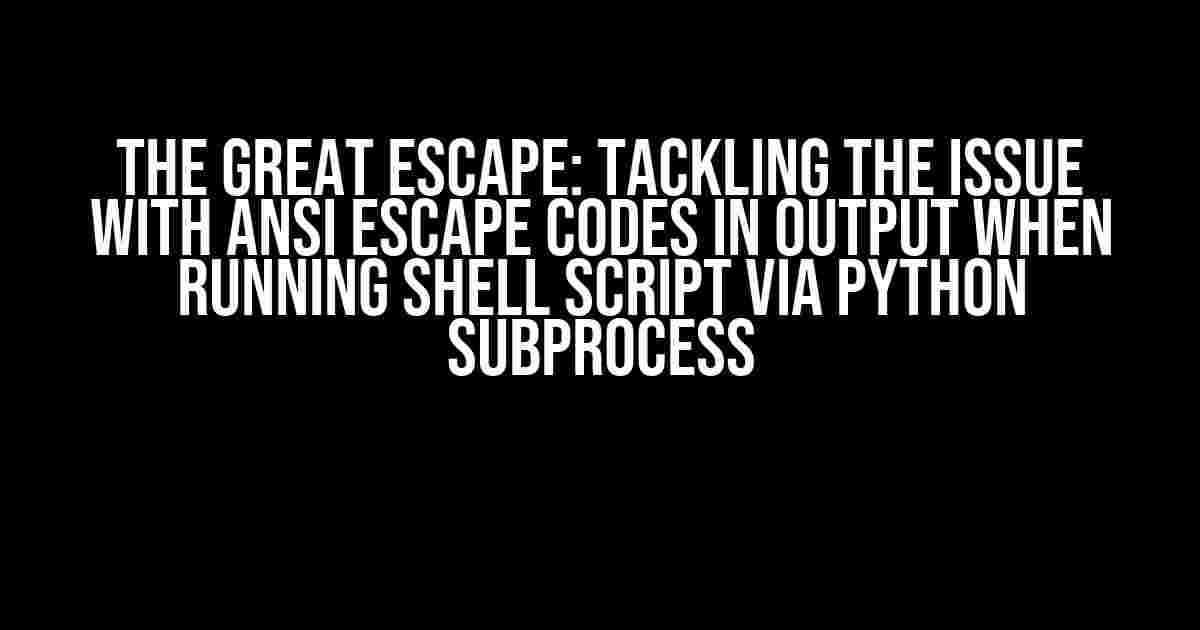If you’re reading this, chances are you’ve encountered the frustration of dealing with ANSI escape codes in the output of your shell script when running it via Python’s subprocess module. Don’t worry, you’re not alone! In this article, we’ll delve into the world of escape codes, explore the reasons behind this issue, and provide you with practical solutions to tame the beast.
What are ANSI Escape Codes?
ANSI escape codes are a set of special characters used to control the appearance of text in the terminal. They were introduced in the 1970s and have since become an industry standard for formatting text output. These codes allow you to change the font color, background color, and even cursor position, making your terminal output more visually appealing.
However, when running a shell script via Python’s subprocess module, these escape codes can become a nuisance, polluting your output with unwanted characters. But why does this happen?
The Culprit: The Subprocess Module
Python’s subprocess module allows you to spawn new processes, connect to their input/output/error pipes, and obtain their return codes. However, when you run a shell script using this module, the output is captured as a byte stream, which includes the ANSI escape codes.
The problem arises when you try to print or process this output, as the escape codes are treated as regular characters, resulting in a messy and unreadable output.
Symptoms of the Issue
If you’re experiencing any of the following symptoms, you’re probably dealing with the ANSI escape code issue:
- Unwanted characters in your output, such as `[0m`, `[31m`, or `[K`
- Colored text in your output, even when you didn’t intend to use colors
- Inconsistent output formatting when running the script manually versus via Python
Solutions to the Issue
Don’t worry, we’ve got you covered! Here are some solutions to tackle the ANSI escape code issue:
Solution 1: Disable ANSI Escape Codes in the Shell Script
You can modify your shell script to disable ANSI escape codes by adding the following line at the beginning:
#!/bin/bash unset TERM
This will prevent the shell script from emitting ANSI escape codes. However, this solution has its limitations, as it might affect the script’s behavior or break functionality that relies on these codes.
Solution 2: Use a Python Library to Strip ANSI Escape Codes
A more elegant solution is to use a Python library, such as `ansi2text` or `colorama`, to strip the ANSI escape codes from the output. These libraries provide functions to remove or convert the escape codes, making your output more readable.
Here’s an example using the `ansi2text` library:
import subprocess
import ansi2text
output = subprocess.check_output(['script.sh'])
output = ansi2text.ansi2text(output.decode('utf-8'))
print(output)
Alternatively, you can use the `colorama` library to auto-reset the terminal colors:
import subprocess
import colorama
from colorama import init, deinit, Fore, Back, Style
init() # Initialize colorama
output = subprocess.check_output(['script.sh'])
output = output.decode('utf-8').strip()
print(output)
deinit() # De-initialize colorama
Solution 3: Use the `universal_newlines` Argument
When using the `subprocess` module, you can pass the `universal_newlines=True` argument to the `Popen` constructor. This will treat the output as text, decoding it using the platform’s default encoding, and suppressing ANSI escape codes.
import subprocess output = subprocess.check_output(['script.sh'], universal_newlines=True) print(output)
However, be aware that this solution only works on Python 3.7 and later versions.
Best Practices to Avoid the Issue
To avoid the ANSI escape code issue altogether, follow these best practices:
- Avoid using ANSI escape codes in your shell script unless strictly necessary
- Use a Python library or module specifically designed for working with terminal output, such as `rich` or `click`
- Consider using a logging library, such as `logging`, to handle output formatting and logging
- Test your shell script and Python code thoroughly to ensure compatibility and correct output
Conclusion
The issue with ANSI escape codes in output when running shell scripts via Python’s subprocess module can be frustrating, but it’s not insurmountable. By understanding the causes, recognizing the symptoms, and applying the solutions outlined in this article, you’ll be well-equipped to tackle this problem head-on.
Remember to choose the solution that best fits your needs, and don’t hesitate to explore alternative approaches. Happy scripting!
| Solution | Pros | Cons |
|---|---|---|
| Disable ANSI Escape Codes in the Shell Script | Simple to implement, works for most cases | Limits script functionality, might break certain features |
| Use a Python Library to Strip ANSI Escape Codes | Flexible, works with most Python versions, customizable | Requires additional library installation, might add complexity |
| Use the `universal_newlines` Argument | Easy to implement, works with Python 3.7+ | Limited to Python 3.7 and later, might not work with all cases |
Now, go forth and conquer the world of shell scripting and Python subprocesses!
Frequently Asked Question
Stuck with ANSI Escape Codes in your shell script output when running via Python subprocess? Don’t worry, we’ve got you covered!
Q1: Why do I see ANSI Escape Codes in my output when running a shell script via Python subprocess?
ANSI Escape Codes are used to add colors and formatting to your terminal output. When you run a shell script via Python subprocess, the shell script is still sending these codes to the Python interpreter, which is then printing them to the console. This is why you’re seeing these codes in your output.
Q2: How can I disable ANSI Escape Codes when running a shell script via Python subprocess?
You can disable ANSI Escape Codes by setting the `TERM` environment variable to `dumb` before running your shell script via Python subprocess. This tells the shell script not to use any terminal-specific formatting. You can do this by using the `env` parameter of the `subprocess` function, like this: `subprocess.run([‘your_script.sh’], env={‘TERM’: ‘dumb’})`.
Q3: Can I remove ANSI Escape Codes from my output programmatically?
Yes, you can remove ANSI Escape Codes from your output programmatically using regular expressions. You can use the `re` module in Python to remove any ANSI Escape Code sequences from your output string. Here’s an example: `import re; output = re.sub(r’\x1B(?:[@-Z\\-_]|\[[0-?]*[ -/]*[@-~])’, ”, output)`.
Q4: Are ANSI Escape Codes specific to Linux or Unix-like systems?
No, ANSI Escape Codes are not specific to Linux or Unix-like systems. They were originally developed for the VT100 terminal and are widely supported across many platforms, including Windows, macOS, and Linux. However, the behavior of ANSI Escape Codes can vary slightly between platforms.
Q5: Can I use ANSI Escape Codes in my Python script to add colors and formatting to my output?
Yes, you can use ANSI Escape Codes in your Python script to add colors and formatting to your output. Python’s `print` function will send the codes to the terminal, which will interpret them and display the formatted output. Just be aware that this may not work as expected on all platforms or terminals.