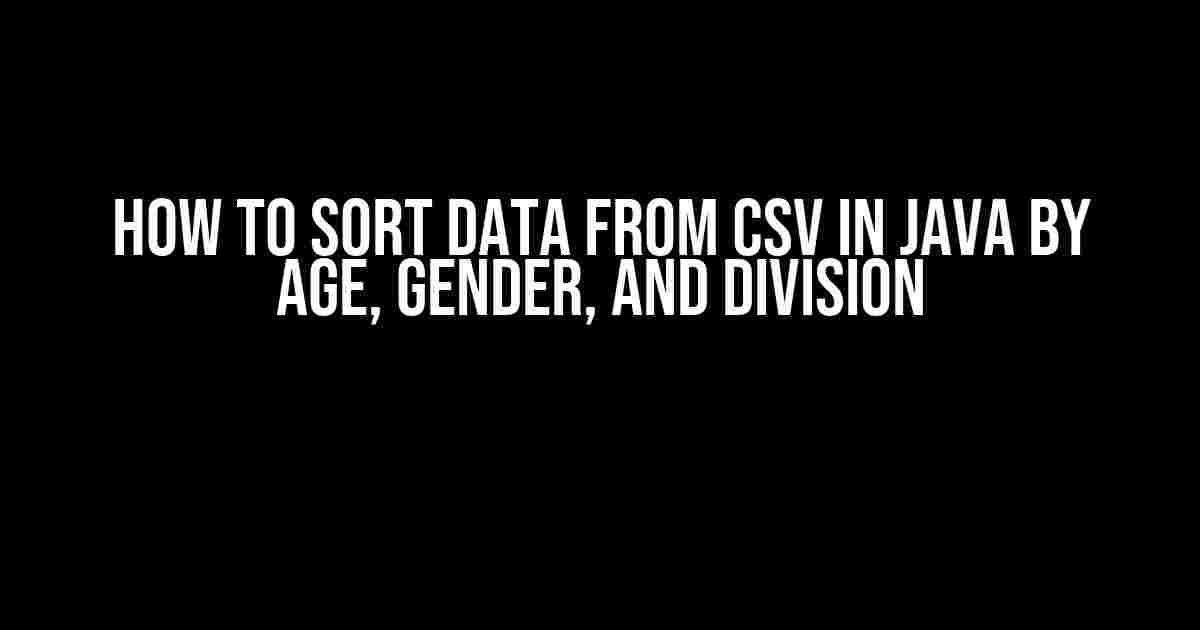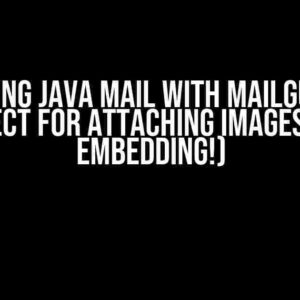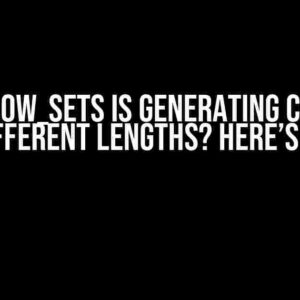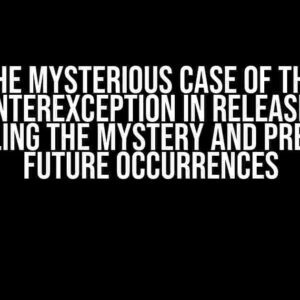Are you tired of manually sorting through reams of data from CSV files? Do you want to automate the process and get your data in order with ease? Look no further! In this article, we’ll take you through a step-by-step guide on how to sort data from CSV files in Java by age, gender, and division. Whether you’re a seasoned developer or just starting out, this comprehensive guide will walk you through the entire process, from importing the necessary libraries to writing the code to sort your data like a pro!
Prerequisites
Before we dive into the tutorial, make sure you have the following:
- JDK (Java Development Kit) installed on your computer
- An Integrated Development Environment (IDE) such as Eclipse, NetBeans, or IntelliJ IDEA
- A CSV file containing the data you want to sort (we’ll use a sample file for this tutorial)
Step 1: Importing the Necessary Libraries
Java has a vast array of libraries that make working with CSV files a breeze. For this tutorial, we’ll need to import the following libraries:
import java.io.BufferedReader;
import java.io.FileReader;
import java.io.IOException;
import java.util.ArrayList;
import java.util.Collections;
import java.util.List;
import au.com.bytecode.opencsv.CSVReader;
import au.com.bytecode.opencsv.exceptions.CsvException;These libraries will allow us to read from the CSV file, store the data in an array list, and sort the data using Java’s built-in sorting algorithm.
Step 2: Creating a CSVReader Object
Create a CSVReader object to read from the CSV file. You can do this using the following code:
CSVReader csvReader = new CSVReader(new FileReader("data.csv"));
Step 3: Reading the CSV File
Use the CSVReader object to read the CSV file line by line. We’ll store each line in an array list:
List<String[]> data = new ArrayList<>();
String[] row;
while ((row = csvReader.readNext()) != null) {
data.add(row);
}This code reads each line of the CSV file and adds it to the data array list.
Step 4: Creating a Custom Class for Data Storage
Since we want to sort the data by age, gender, and division, we’ll create a custom class to store each row of data:
public class Data {
private int age;
private String gender;
private String division;
// getters and setters
public int getAge() {
return age;
}
public void setAge(int age) {
this.age = age;
}
public String getGender() {
return gender;
}
public void setGender(String gender) {
this.gender = gender;
}
public String getDivision() {
return division;
}
public void setDivision(String division) {
this.division = division;
}
}This class has three fields: age, gender, and division. We’ll use this class to store each row of data from the CSV file.
Step 5: Parsing the CSV Data
We’ll parse the CSV data and create an array list of Data objects:
List<Data> dataList = new ArrayList<>();
for (String[] row : data) {
Data dataObject = new Data();
dataObject.setAge(Integer.parseInt(row[0]));
dataObject.setGender(row[1]);
dataObject.setDivision(row[2]);
dataList.add(dataObject);
}This code creates a new Data object for each row of CSV data, parses the data into the corresponding fields, and adds it to the dataList array list.
Step 6: Sorting the Data
Now it’s time to sort the data! We’ll use Java’s built-in sorting algorithm to sort the data by age, gender, and division:
Collections.sort(dataList, new Comparator<Data>() {
@Override
public int compare(Data o1, Data o2) {
int compareAge = Integer.compare(o1.getAge(), o2.getAge());
if (compareAge != 0) {
return compareAge;
} else {
int compareGender = o1.getGender().compareTo(o2.getGender());
if (compareGender != 0) {
return compareGender;
} else {
return o1.getDivision().compareTo(o2.getDivision());
}
}
}
});This code sorts the data by age, then by gender, and finally by division. You can adjust the sorting order by modifying the compare method.
Step 7: Printing the Sorted Data
Finally, let’s print the sorted data to the console:
for (Data data : dataList) {
System.out.println("Age: " + data.getAge() + ", Gender: " + data.getGender() + ", Division: " + data.getDivision());
}This code prints each row of sorted data to the console.
Putting it All Together
Here’s the complete code:
import java.io.BufferedReader;
import java.io.FileReader;
import java.io.IOException;
import java.util.ArrayList;
import java.util.Collections;
import java.util.Comparator;
import java.util.List;
import au.com.bytecode.opencsv.CSVReader;
import au.com.bytecode.opencsv.exceptions.CsvException;
public class CSVSorter {
public static void main(String[] args) throws CsvException, IOException {
CSVReader csvReader = new CSVReader(new FileReader("data.csv"));
List<String[]> data = new ArrayList<>();
String[] row;
while ((row = csvReader.readNext()) != null) {
data.add(row);
}
List<Data> dataList = new ArrayList<>();
for (String[] row : data) {
Data dataObject = new Data();
dataObject.setAge(Integer.parseInt(row[0]));
dataObject.setGender(row[1]);
dataObject.setDivision(row[2]);
dataList.add(dataObject);
}
Collections.sort(dataList, new Comparator<Data>() {
@Override
public int compare(Data o1, Data o2) {
int compareAge = Integer.compare(o1.getAge(), o2.getAge());
if (compareAge != 0) {
return compareAge;
} else {
int compareGender = o1.getGender().compareTo(o2.getGender());
if (compareGender != 0) {
return compareGender;
} else {
return o1.getDivision().compareTo(o2.getDivision());
}
}
}
});
for (Data data : dataList) {
System.out.println("Age: " + data.getAge() + ", Gender: " + data.getGender() + ", Division: " + data.getDivision());
}
}
}
class Data {
private int age;
private String gender;
private String division;
// getters and setters
public int getAge() {
return age;
}
public void setAge(int age) {
this.age = age;
}
public String getGender() {
return gender;
}
public void setGender(String gender) {
this.gender = gender;
}
public String getDivision() {
return division;
}
public void setDivision(String division) {
this.division = division;
}
}Run this code, and you’ll see the sorted data printed to the console!
Conclusion
In this article, we’ve shown you how to sort data from a CSV file in Java by age, gender, and division. We’ve covered the necessary libraries, creating a custom class for data storage, parsing the CSV data, and sorting the data using Java’s built-in sorting algorithm. Whether you’re working with small or large datasets, this tutorial has provided you with the tools and knowledge to get the job done efficiently and effectively.
Remember to modify the code to fit your specific needs, and don’t hesitate to reach out if you have any questions or need further clarification. Happy coding!
| Age | Gender | Division |
|---|---|---|
| 25 | Male | A |
| 30 | Female | B |
| 20 | Male | A |
| 35 | FemaleFrequently Asked Question
Are you struggling to sort data from a CSV file in Java based on age, gender, and division? Worry no more! Here are the answers to your burning questions. Q1: How do I read a CSV file in Java and store its data in a collection?You can use the OpenCSV library to read a CSV file in Java. First, add the OpenCSV dependency to your project. Then, create a CSVReader object and read the file line by line, storing each row in a List of strings. Finally, convert the List of strings into a collection of custom objects, such as a List of Person objects. Q2: How do I sort a collection of objects in Java based on multiple fields, such as age, gender, and division?You can use Java’s built-in sort functionality, specifically the Comparator interface, to sort a collection of objects based on multiple fields. Create a custom Comparator that compares the objects based on the desired fields, and then use the Collections.sort() method to sort the collection. Q3: How do I implement a custom Comparator in Java to sort objects by age, gender, and division?Implement the Comparator interface and override the compare() method. In this method, first compare the objects based on the age field, then the gender field, and finally the division field. Use the compareTo() method to compare the fields, and return a negative integer, zero, or a positive integer depending on the comparison result. Q4: Can I use Java 8’s lambda expressions and method references to sort a collection of objects?Yes, you can! Java 8 introduces lambda expressions and method references, which can be used to sort a collection of objects in a concise and expressive way. Use the List.sort() method and pass a lambda expression that specifies the sorting criteria. Q5: How do I handle null values and missing data when sorting a collection of objects in Java?When sorting a collection of objects, you need to handle null values and missing data carefully to avoid NullPointerExceptions. Use the Objects.requireNonNull() method to check for null values, and consider using a null-friendly comparator that treats null values as either the smallest or largest possible value. |